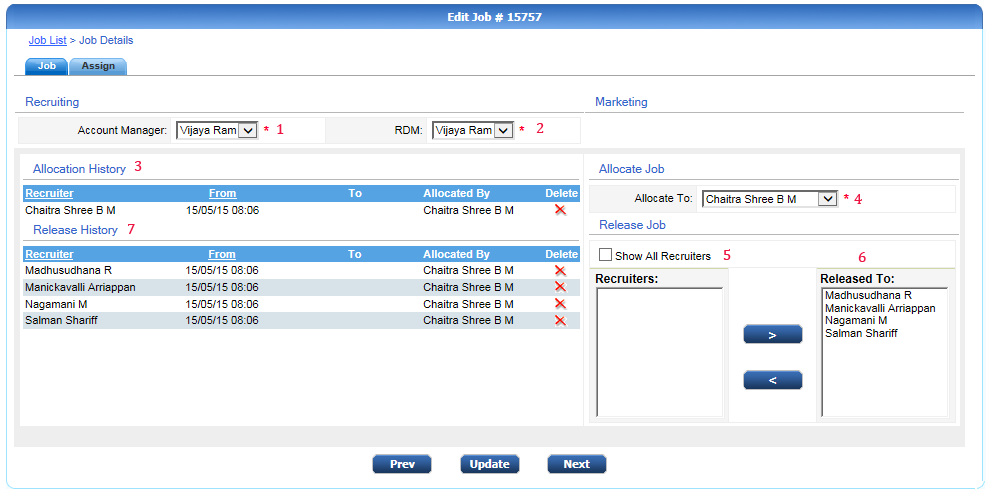JOB > Add Job > Assign
This tab is used to allocate the job to respective Account manager, lead recruiters and recruiters as well as history of job allocation and release.
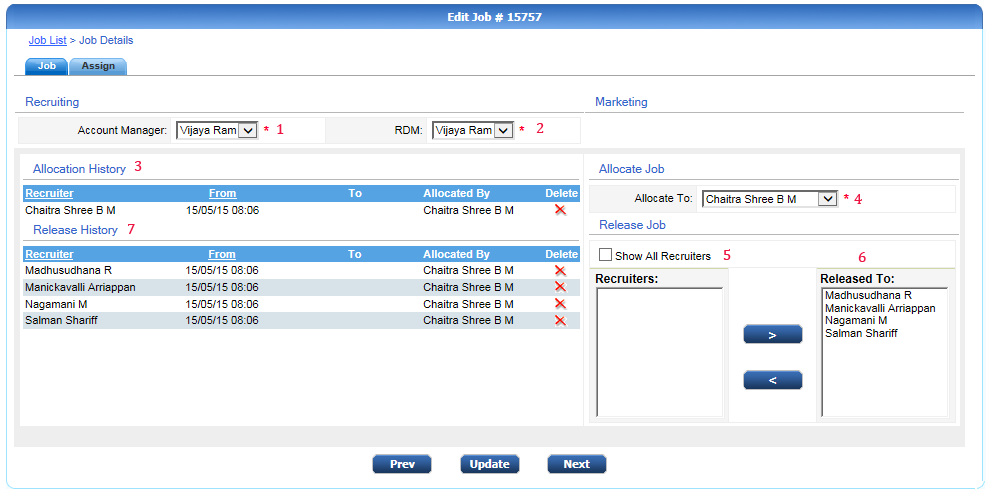
- Select the account manager responsible for this job from the drop down list.
- Select the RDM responsible for this job from the drop down list.
- It displays allocation history of the job. All the previous allocations will be listed here, with Name of the recruiter, from and to date of allocation and name of the person who is assigned this job to recruiter. You can click on delete button provided in the right hand side to delete the entry.
- To Allocate this job to a recruiter, Select a lead recruiter's name from the drop down list. if the job is already assigned to any recruiter, then name of that recruiter will be selected by default.
- The text box provided in left hand side displays all the recruiters list when checkbox show all recruiters is checked.
- Release the jobs to recruiters by selecting recruiters and click on '>' button. Those names are shown in the textbox provided in right hand side.
- If the job is already released to any recruiters, Release history will be shown here.
© 2014  Radiant Systems India Pvt. Ltd. All Rights Reserved.
Radiant Systems India Pvt. Ltd. All Rights Reserved.